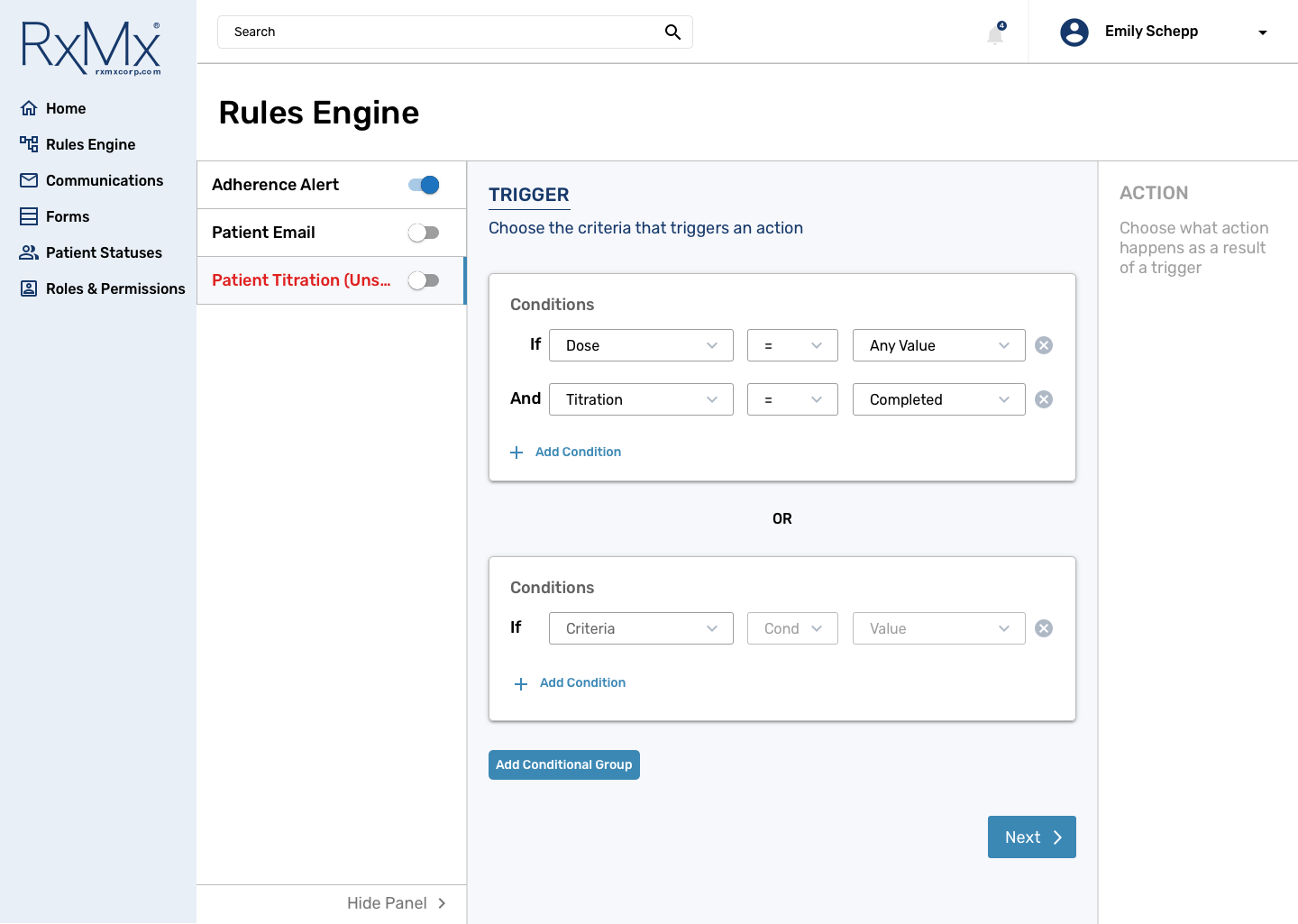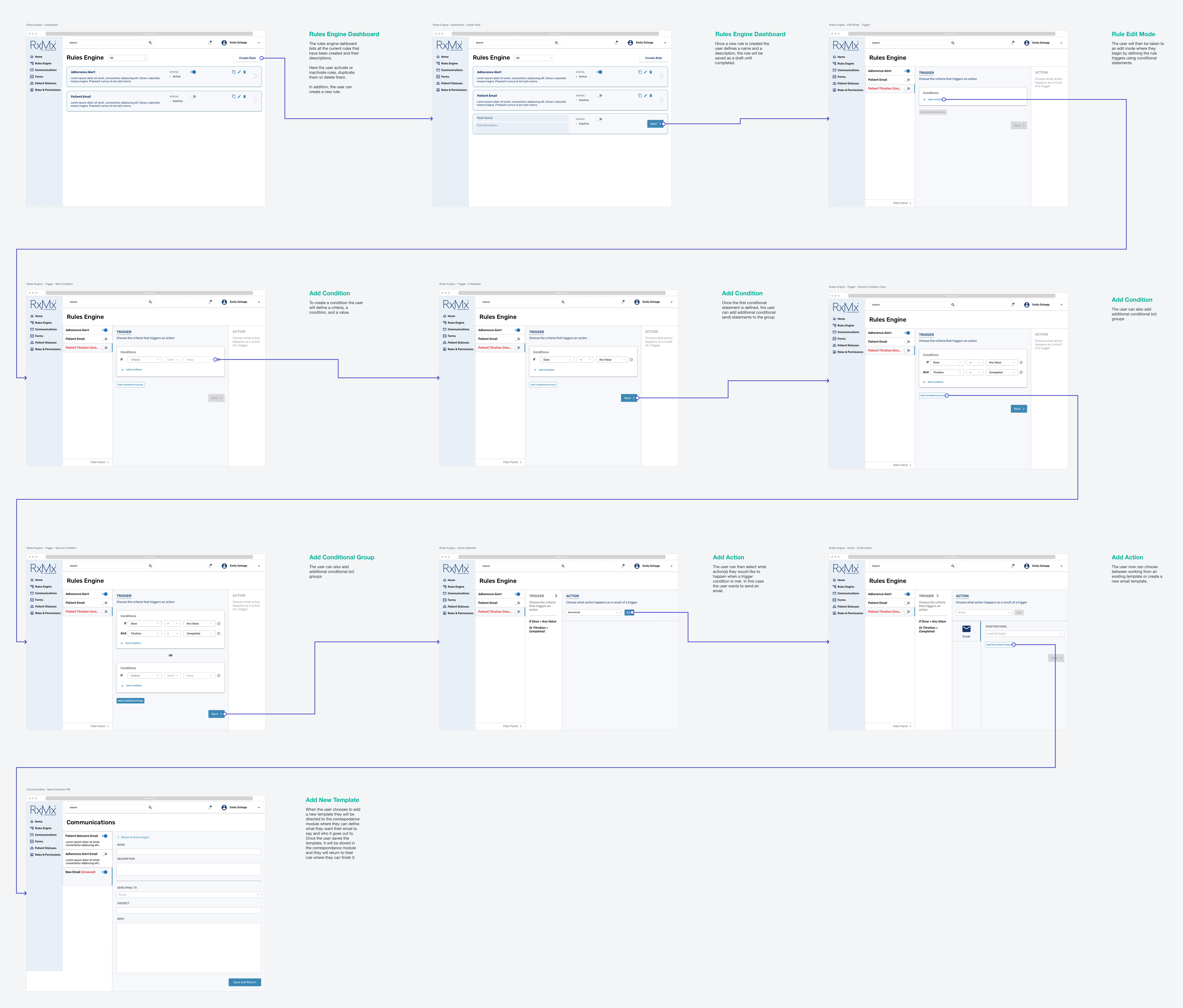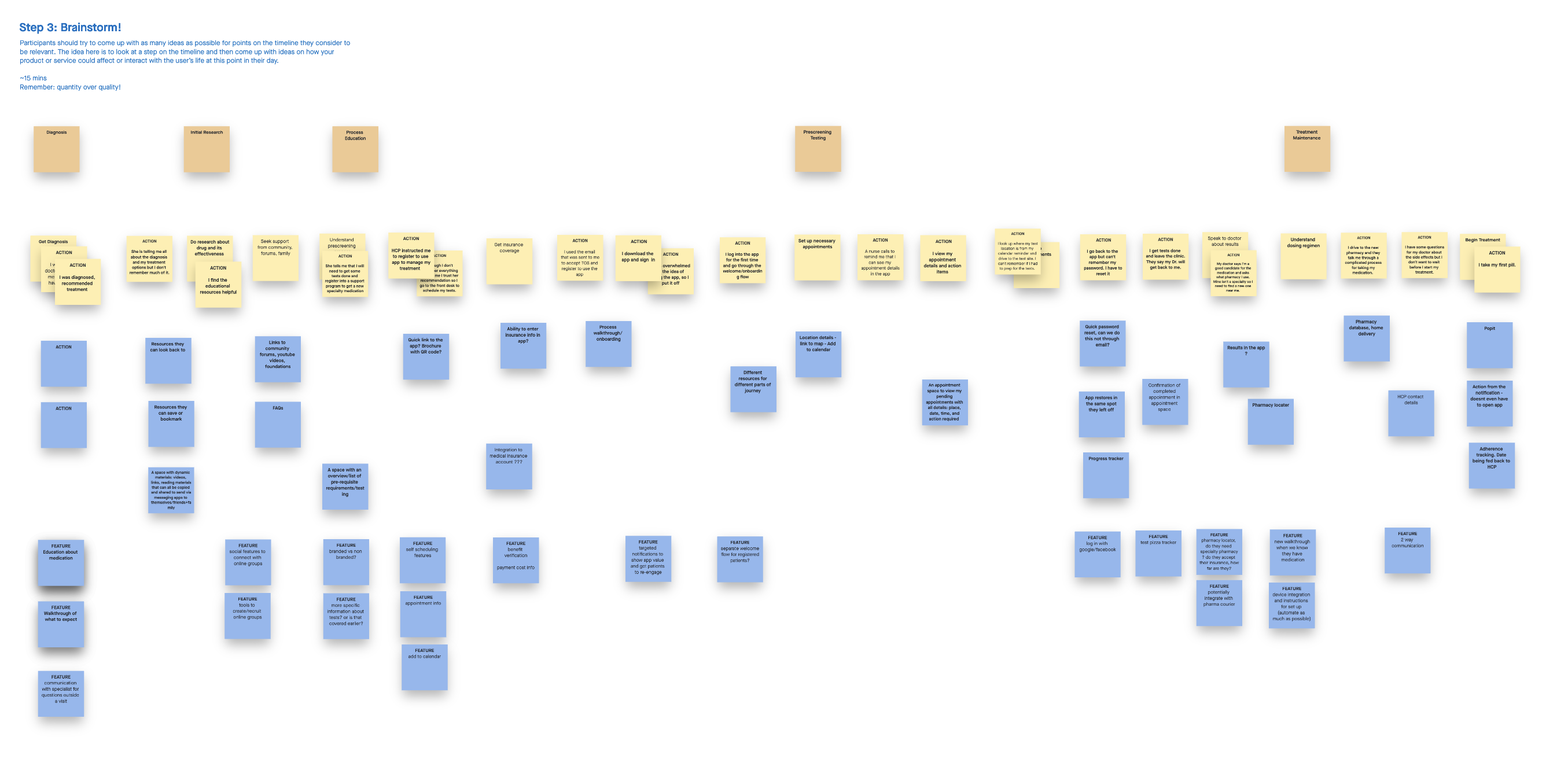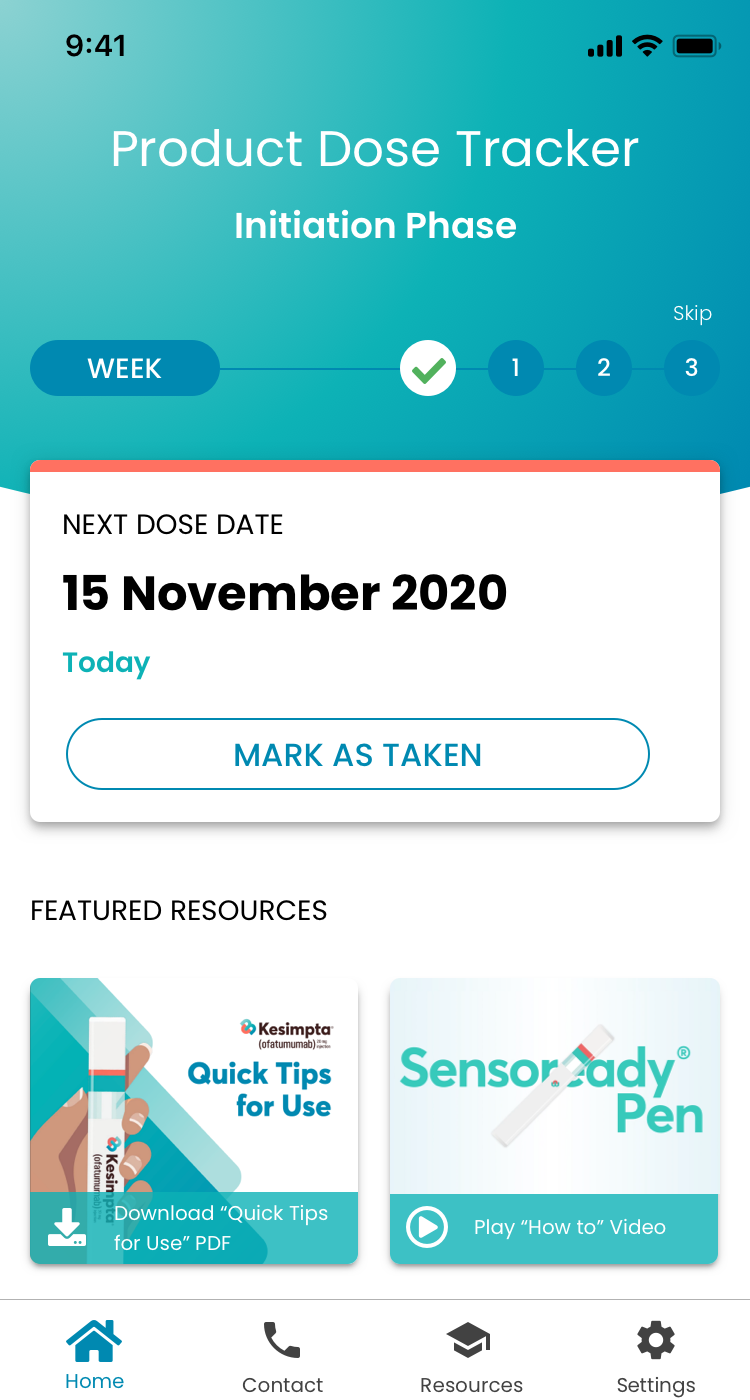Overview
This year the company took on a new endeavor to make our platform available as a SaaS product. This way we can give our clients complete control of producing instances of our product based on rules they create according to their specific needs. Components of our software include rules engine, correspondence module, form builder, and events manager. This way we could spin up brand-agnostic instances of our support portal, HCP portal, and patient app.
Since all of these were new components I had to work closely with product and development to define how these components work and what the UI could be.